Today’s post is about creating terminal GIFs. GIFs (Graphics Interchange Format) were invented in 1987 by an American computer scientist named Steve Wilhite. Although the pronunciation has been the rife with memes and hot debate, I thought it’d be a fun to specifically find out an easy way to create GIFs of my terminal for blog posts. I was writing a post about streaming LLM requests in Python and a GIF would provide such a clean display of the idea I was trying to get across.
The specific GIF in question was showcasing the results of a streaming API as seen below:
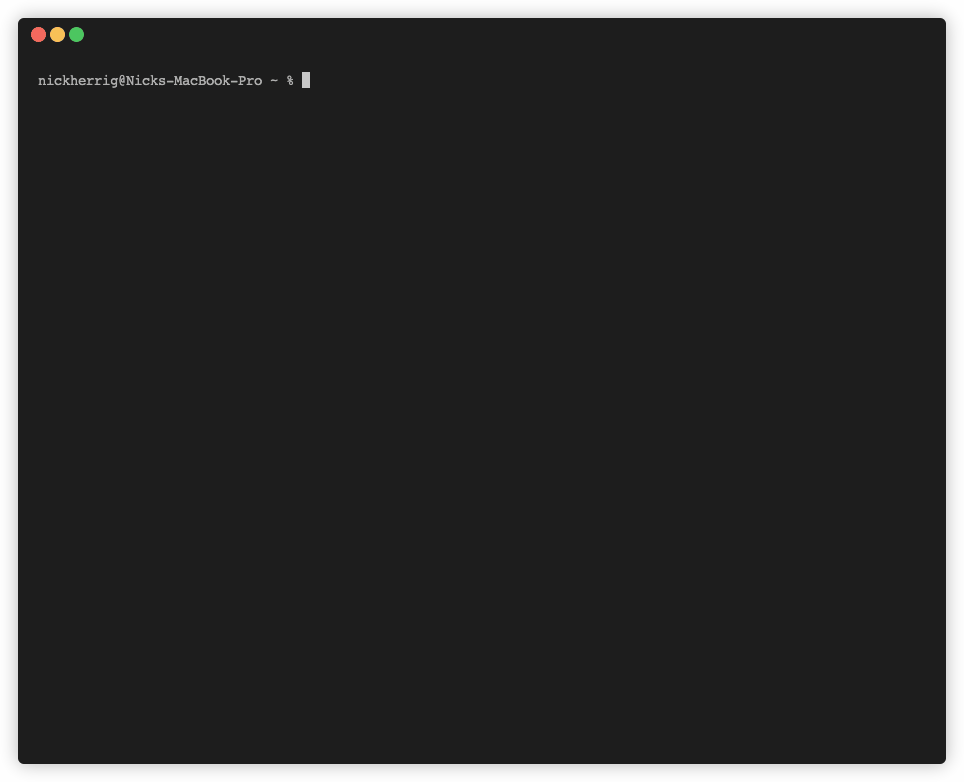
Pretty neat right? Let’s talk about how to create this with a tool.
Terminalizer
Terminalizer is a command line utility that allows you to record your terminal and generate animated GIF images. It also states the ability
to share a web player of the GIF, although I’m currently getting This command is not implemented yet. It will be available in the next versions
when trying to use that feature.
Installation
I installed this using npm which was a piece of cake.
Recording
To start recording a session type out the command terminalizer record demo. Note that originally when I typed out this command on macOS,
I wasn’t seeing any of my terminal styling. To fix this I followed advice from this GitHub issue.
The final recording command I settled on was terminalizer record demo --skip-sharing -d 'zsh', and I ended up creating an alias to trec
in my .zshrc file. After you record a file, you should see the location in which the data is saved:
The recording data is saved into the file:
/Users/nickherrig/git/nickherrig.com/demo.yml
Playback
Once you record a terminal session you have the ability to play it back with terminalizer play demo.
It’s pretty cool to see what you created, and there are a number of config settings
to mess around with relating to delays, formatting, etc.
Rendering
Finally, once we’re satisfied with our GIF, we can render it with terminalizer render demo.
Let’s take a peak at the final product!
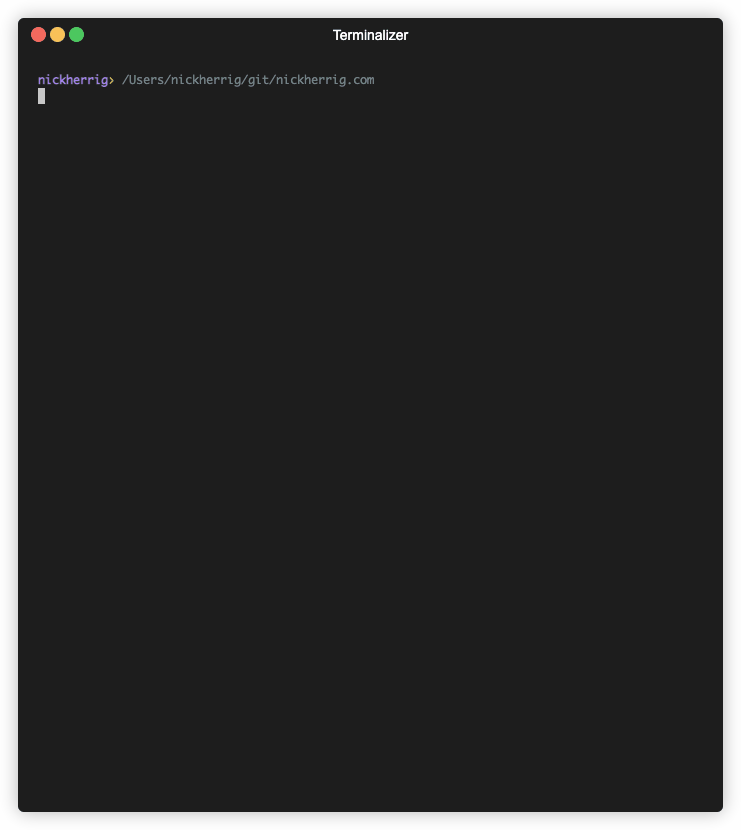
That’s a wrap, hope you have fun building some dope GIFs.