Welcome Back Folks
Welcome back to The Fundamentals blog series. Where we have conversations about fundamental technology concepts in a laid back and non-intimidating fashion. The ultimate goal you might ask? To refresh, learn, grow, and be better engineers. If you haven’t read the the fundamentals introduction post, feel free to give it a skim. Let’s get started!
Before Reading
Today we will be using Python3 as our programming language of choice to work through examples and help us learn. If you do not have Python3 installed, follow the official Python docs to install it on your particular computer. To check if you have Python3 run the command from the shell…
python3 --version
Today’s Topic!
It’s all Ones and Zeroes
Have you ever heard the phrase, “it’s all ones and zeroes”? When I first heard this phrase I was struggling with writing a program to message me about haircuts. No seriously, our barber in Des Moines has a 2 month wait, so I wanted to get a text when someone cancelled their appointment last minute. At that time I was fairly early in learning about how computers worked under the hood. The friend joking said “it can’t be that hard, it’s all ones and zeroes”. At the time, I didn’t pay much attention to the comment. But as I continued my career I couldn’t shake the comment. Could this really be the case? Could all programs, Instagram feeds, TikTok videos, and cat memes boil down to ones and zeroes? And if so, how could all these complex systems we rely on every day boil down to just two digits?
Let’s count to Ten
If I asked you to count to ten, you’d probably rattle off.
0, 1, 2, 3, 4, 5, 6, 7, 8, 9, 10
But what if I instaed started counting like this…
0, 1, 10, 11, 100, 101, 110, 111, 1000, 1001, 1010
Or even more strange…
0, 1, 2, 3, 4, 5, 6, 7, 8, 9, a
Wait a minute, did you just use the letter ‘a’ instead of ‘10’?
YOUBETCHA!
And the best part, all three of these are correct depending on the context. The context we are missing when I asked you to “count to ten” is the numeral system.
Numeral Systems
Numeral systems are used as a way to express numbers utilizing digits, letters, and other symbols. When learning to count to 10 in school, the numeral system we were using was the decimal numerial system, also known as base-10 positional numeral system. Woah, when I first learned this was the case, I felt as though I had been living a lie! There are a ton of other extremely important and useful numeral systems being used today.
To list a few…
- Unary (Base-1)
- Octal (Base-8)
- Hindu-Arabic (Most Common in the world!)
- Hexadecimal (Base-16)
- Decimal (Base-10)
- Binary (Base-2)
Due to a number of factors, the binary or base-2 numerical system is used by almost all computers.
A Python Example
Python, being a higher level language, has a ton of slick built in functions
that help increase the productivity of developers. One of which we will utilize to learn about
numberal systems is the built in called bin(). This function takes an integer number
and converts it into a binary string prefixed with 0b. Let’s try it out!
number_list = [1, 2, 3, 4, 5, 6, 7, 8, 9, 10]
for number in number_list:
print(bin(number))
We first create a list of numbers from 1 to 10. We then loop through that list, printing the binary conversion of the number. And as we expect! The output matches our counting to 10 in binary from above!
0b1
0b10
0b11
0b100
0b101
0b110
0b111
0b1000
0b1001
0b1010
Test your understanding!
- Count to 100 in Octal!
- Count to 100 in Hexadecimal!
So how exactly is it that grandma’s accidental Facebook statuses condense down to 1s and 0s?
Character Encodings
Character encoding are used to take our number systems and provide additional context! The context is in the form of symbols and characters us humans utilize to communicate. There is a lot of interesting history around character encodings, but for now a few common ones out in the wild are
- ASCII
- UTF-8
- ISO 8859-1
So if this truly is the case, let’s see an recent example that I came across.
A Python Example
Let’s revisit the list of built in functions, this time to utilize ord(). This function takes an
string representing one Unicode character and returns an integer representing the unicode code point
of that character. UTF-8 is defined by the Unicode standard. Let’s give it a go.
sentance = 'héllo wõrld'
for character in sentance:
print(ord(character))
Our output should look something like this, an output of base-10 integers.
104
233
108
108
111
32
119
245
114
108
100
We can double check our output against the UTF-8 character table.
Test your understanding!
- Print the alphabet in unicode
Talk nerdy to me
Last Valentine’s Day, my lovely fiance Megan wrote me an AWESOME card. The front had a digital heart on it and displayed Megan’s art skillz.
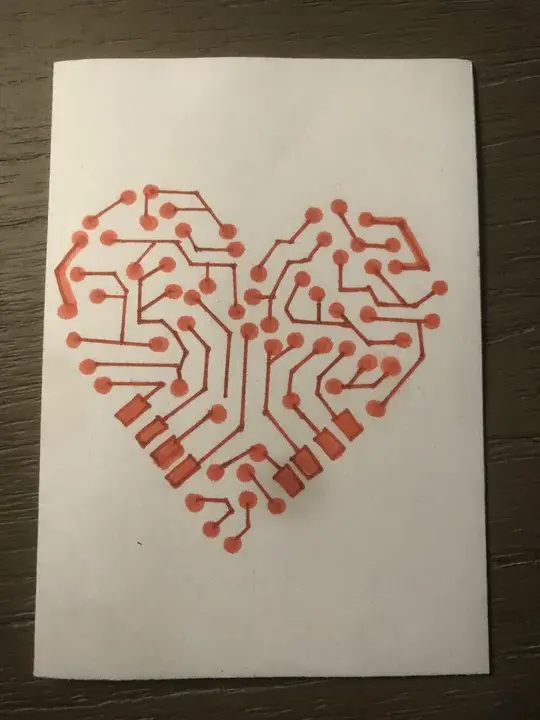
I was impressed when I saw it, but soon realized that there was a hidden message lurking on the inside.
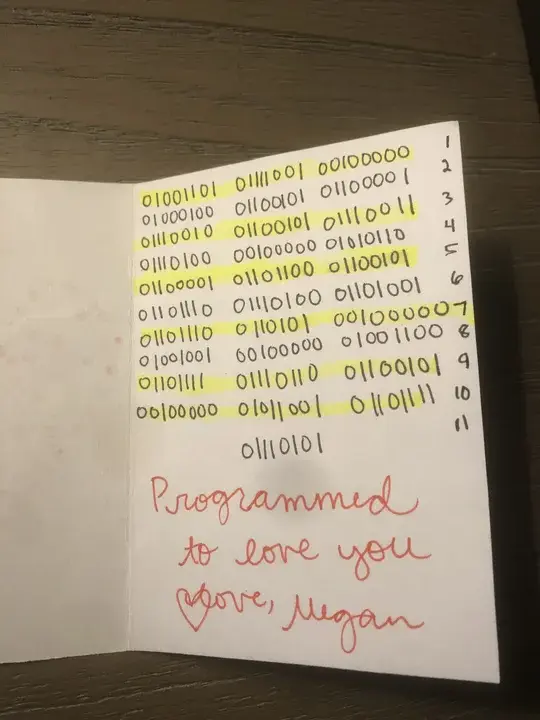
It appeared to be all ones and zeroes! I assumed that this letter was written in the binary number system! Let’s take a look at the message, and attempt to decode it using python!
A Binary Love Letter
The first step, and most tedious was copying the message from written text to text on my computer. I used my favorite text editor VIM to create the file “love-note.txt”.
01001101
01111001
00100000
01000100
01100101
01100001
01110010
01100101
01110011
01110100
00100000
01010110
01100001
01101100
01100101
01101110
01110100
01101001
01101110
0110101
00100000
01001001
00100000
01001100
01101111
01110110
01100101
00100000
01011001
01101111
01110101
Now that we have our base-2 numbers in a file, we can read them into our python program.
with open("love-note.txt") as f:
byte_list = f.read().splitlines()
We read our file line by line into a list of strings. Next we can use the int() built in function
to construct a new list of base-10 numbers.
num_list = [int(byte, 2) for byte in byte_list]
This format is called a list comprehension. List comprehensions provide a concise way of creating a list.
You can read more about this syntax here
Anyway, now that we have a list of base-10 integers, let’s use the built in chr() function to build a list
of unicode characters. Lastly, let’s build a sentance from the list with the join method.
char_list = [chr(num) for num in num_list]
sentance = "".join(char_list)
Our output should now read My Dearest Valentin5 I Love You.
Ohhh no… Megan had a typo… I guess it can be forgiven due to the fact that she wrote 247 1s and 0s!
Test your understanding
- The missing character is an “e”. What is its base 10 number representation? What about binary?