As I continue to work through chapters of the Practical Deep Learning course, my game plan is to write blog posts to solidify my learning of the content. Next on the list is taking our drink classifier we built in the first chapter and deploy it to production. There are many ways to go about doing this, but in this blog we’ll deploy to Hugging Face with Gradio. Let’s do this 🥂.
Create a Hugging Face Space
Let’s first start by creating a new Hugging Face Space. A Hugging Face Space is a customizable environment provided by Hugging Face, where developers and data scientists can host, share, and deploy machine learning models, datasets, and interactive web apps. Spaces support various frameworks and technologies, allowing users to create demos, applications, or interfaces for their models, often using Streamlit, Gradio, or other web-based technologies. If you haven’t played with spaces before, I highly recommend browsing some of the popular demos.
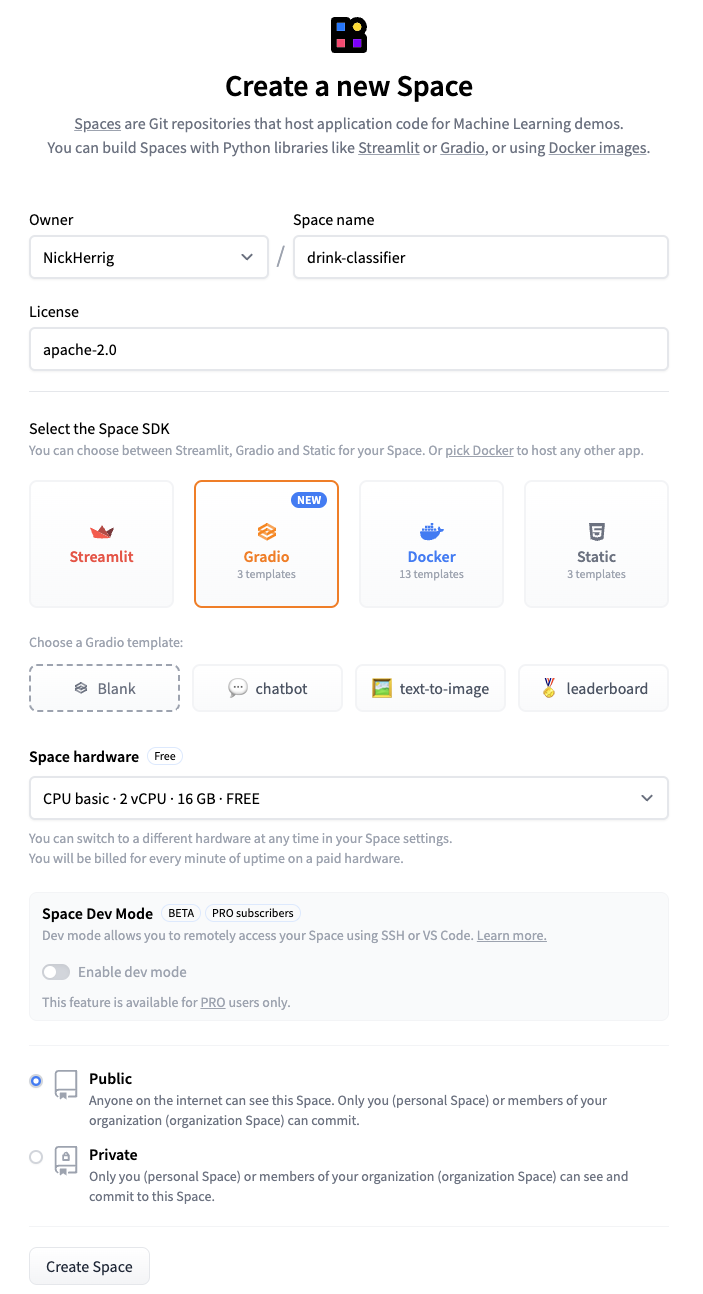
Deploying a Hello World Example
Now that you’ve created a space, you can follow the instructions to use git to clone your space locally.
I highly recommend setting up an SSH key on Hugging Face to make this process easier, as they’ve deprecated basic authentication for publishing to git.
Once cloned, we’re ready to create an virtual environment to install our dependencies.
python3 -m venv venv && source venv/bin/activate
We will then install our dependencies using pip.
pip install gradio
From here, we can create our app.py file which will hold our gradio code.
The application below uses a gradio Interface which takes a text input, passes this data to our greet function, and displays our output text, Hello {name}, Welcome!.
import gradio as gr
def greet(name):
return f"Hello {name}!! Welcome!"
demo = gr.Interface(fn=greet, inputs="text", outputs="text")
demo.launch()
Now, you can run this app.py file and should be able to visit your application at the local URL displayed in the console.
Running on local URL: http://127.0.0.1:7860
Now, all we have to do is commit these changes to git, and push them to see our hello world application out on the web.
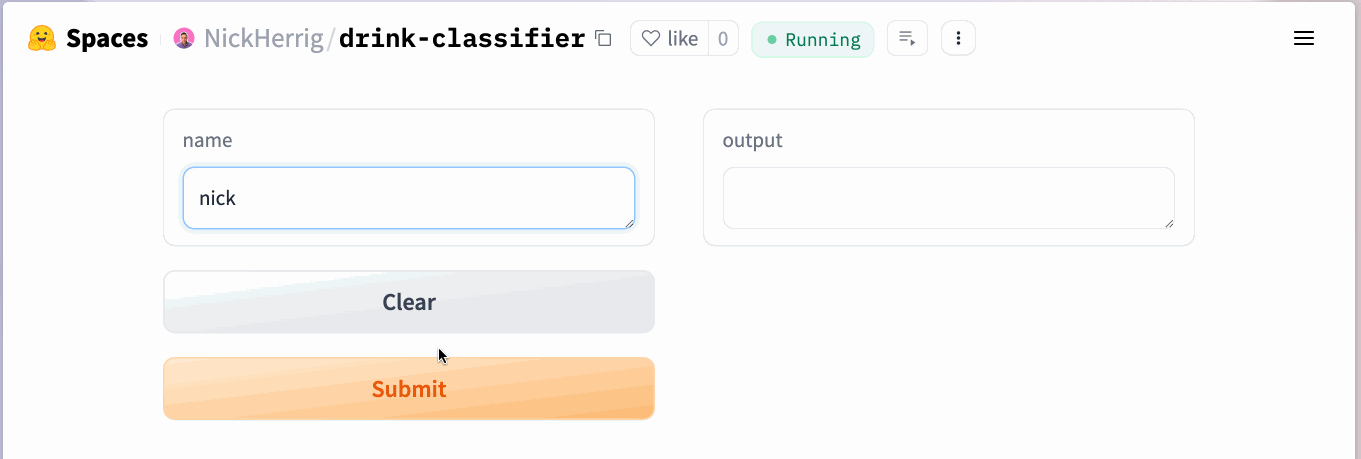
Piece of 🍰!
Deploying Our Model
Alright, this is great. We’ve got our scaffolding setup! Now let’s think through the happy path.
- A user submits an image.
- They click a submit button.
- We run our model on their image.
- We figure out the most probable drink they’ve submitted.
- We return a nice message telling them their drink.
Loading the Model Weights
First, if we recal from the previous drink classifier blog, we already have our model weights saved locally. We also talked about how to load these weights to run inference. The TLDR on this can be summed up with the following piece of code.
from fastai.vision.all import *
# Load the model weights
learn = load_learner("path_to_model_weights")
# Classify the image
drink, idx, probs = learn.predict(PILImage.create("path_to_image"))
Gradio App Changes
Since we already know how to load our model weights and run inference, let’s focus on changing our gradio inputs. The documentation is pretty straight forward, and all we have to do is change our input type to “image” for this problem.
demo = gr.Interface(fn=predict, inputs="image", outputs="text")
Providing Examples
Lastly, it’d be nice if we can provide some example images for our users to try out. We can do this by providing a few examples to the Interface like so. Remember, that we need to have these images in the repo that we deploy.
examples = ["cosmo.jpg", "old-fassion.jpg", "pina-colada.jpg"]
demo = gr.Interface(fn=predict, inputs="image", outputs="text", examples=examples)
Putting it all Together
The final application code can be see below.
import gradio as gr
from fastai.vision.all import *
learn = load_learner("model_weights.pth")
examples = ["cosmopolitan.jpeg", "old-fashioned.jpeg", "pina-colada.webp"]
def predict(image):
drink, _, probs = learn.predict(image)
probability = max(list(map(float, probs)))
return f"this is most likely a {drink} with probability {probability}."
demo = gr.Interface(fn=predict, inputs="image", outputs="text", examples=examples)
demo.launch()
Now, all we have to do is publish our repo. Hugging Face will build our drink-classifier and deploy it. Let’s check out a demo! Watch the gif until the end so you can see it guess what I’m drinking while writing this!
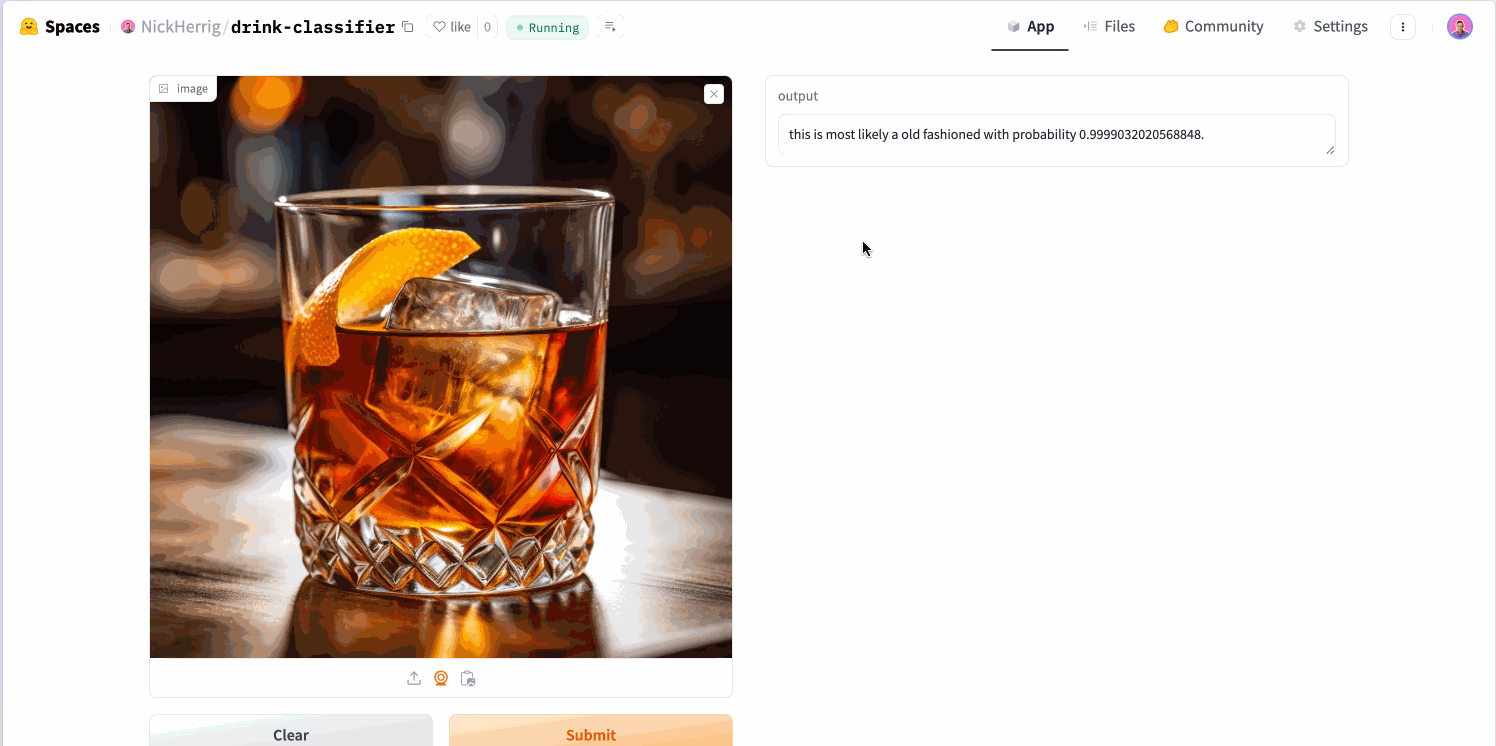
I’m pretty impressed by how easy this was. I say this a lot but 2024 is a crazy fun time to be alive. What will you build with these tools?