This blog is a short one but has improved my search experience immensely. Last week I heard a lot of interesting content around a feature from Arc called Arc Search.
Arc Search
Apparently it’s a wrapper around Perplexity AI that enables a more interactive and creative search experience. If you haven’t seen it in action, here’s a review of the app on YouTube.
After doing some googling though, I was disappointed to find that there wasn’t a desktop mac version of Arc Search. Rather, the idea is that you have to download a mobile app. 😭
Redit to the Rescue
I did a bit of Googling and stumbled upon a user that had a workaround.
A comment from JoJoC0der revealed that the same search experience was available in browser with a simple GET request seen below. 😍
https://search.arc.net/?type=ask-arc&q={put the query here}&device_handshake=1
When searching for say “Des Moines” in the URL query parameters, you can see the search experience in browser. Take a look.
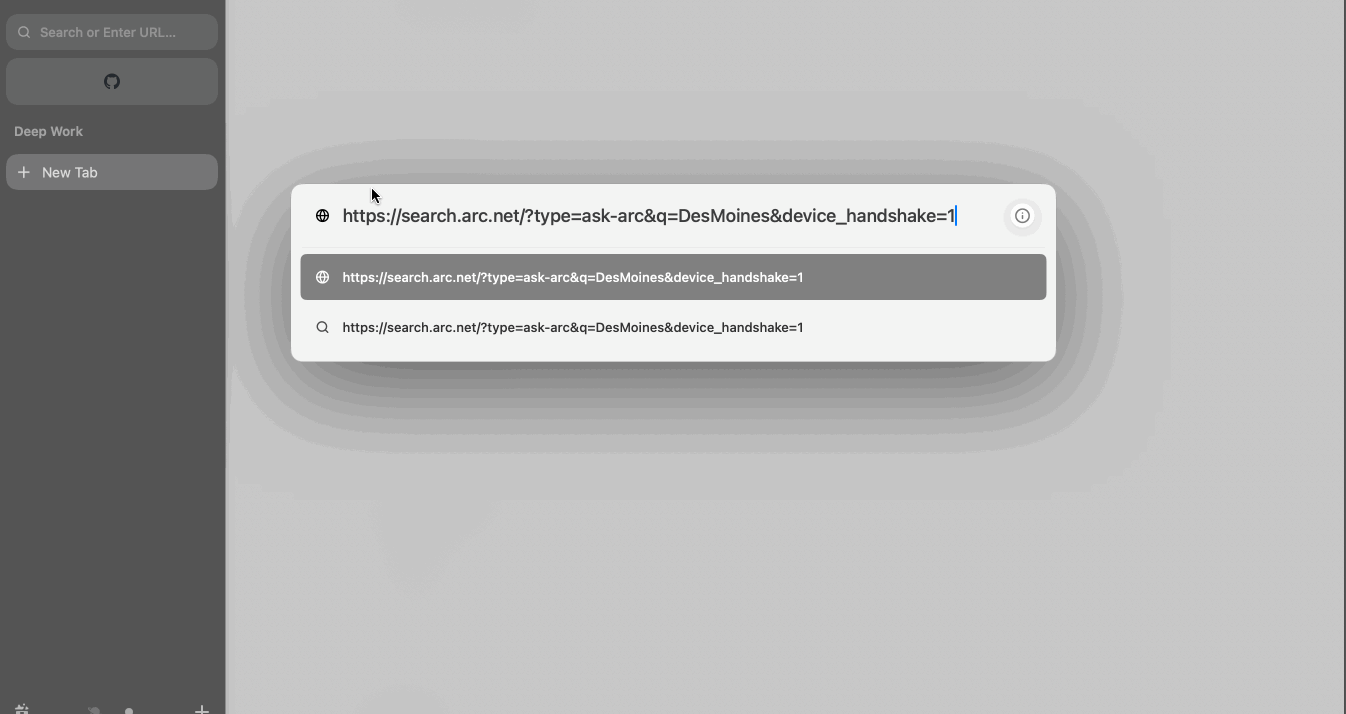
Raycast Quicklinks
With this information in hand, I still wasn’t satisfied with the experience of needing to copy and paste my search query into a browser. Enter Raycast Quicklinks. First off, if you haven’t heard of Raycast, let me change your life. Raycast is my favorite of the new tools I’ve started using in 2024 and is a powerful drop-in replacement for the default macOS Spotlight app. Raycast Quicklinks are a powerful feature of Raycast that allows you to open frequently visited links in the browser. The unlock here, though, is that Raycast Quicklinks support “Query parameters are marked between braces like {Query}”.
After a little bit of configuration, let’s take a look at the new experience by searching about Python named tuples.
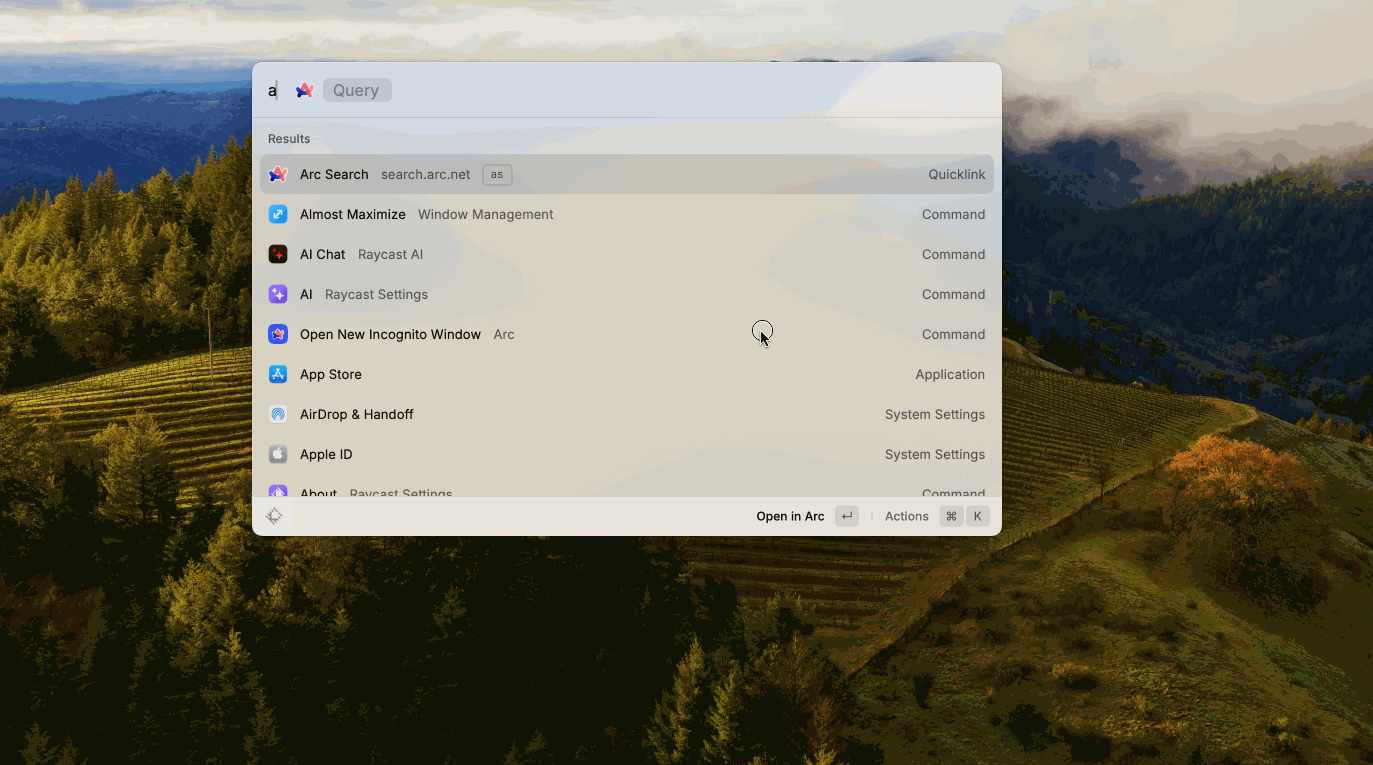
I’m pretty happy with the search upgrade! Thanks for reading, and enjoy sharpening your own tools! 🪓